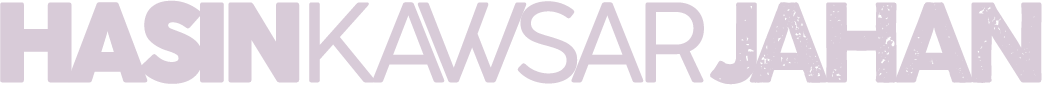Greetings, future YouTube stars! I’m super excited to share with you today the best YouTube SEO tools for 2024.
YouTube’s world is always changing, and it’s a huge place for us to share our stories, teach something cool, or just show off our latest adventure.
But here’s the thing: if we want our videos to be seen by more people, we need a little help from some smart tools called SEO tools.
Now, if you don’t know what SEO is, Search Engine Optimization is like a secret code that helps your YouTube videos get noticed by more people.
However, you might wonder why YouTube SEO matters so much.
Imagine YouTube as a giant library where instead of books, there are millions of videos.
It’s actually the second biggest place on the internet where people go to find stuff, just after Google!
Now, think of SEO as a magic map that helps your video stand out in this huge library.
By tweaking things like your video’s title, description, and tags, you make it easier for YouTube to understand what your video is about and show it to people searching for topics you’ve covered.
This means more eyes on your videos, more likes, and more subscribers.
It’s like making your video sparkle brighter so it doesn’t get lost in the sea of YouTube content.
So, these SEO tools for YouTube are like special ingredients that help your videos pop up first when someone searches on YouTube.
These YouTube SEO software are going to make our videos shine and reach more eyes than ever before!
It’s like making your video the star of the show!
Okay! Let’s discover how we can make your YouTube channel the talk of the town. 🌟
13 Best YouTube SEO Tools 2024
TubeBuddy
TubeBuddy is an all-in-one YouTube SEO tool suite designed to boost your channel’s performance and simplify content optimization.
Features:
- Advanced Keyword Research Tool for optimal keyword discovery.
- SEO Score Optimization enhances video visibility.
- Tag Suggestions to improve search relevance.
- Thumbnail Analyzer for click-through rate improvement.
- A/B Testing compares video elements for better performance.
Pros:
- Simplifies SEO tasks for better efficiency.
- Increases video visibility and audience reach.
- Provides actionable insights for channel growth.
- User-friendly interface suitable for beginners.
Cons:
- Can be overwhelming for complete beginners.
- Limited features in the free version.
Pricing:
- Free
- Pro ($4.5/month or $43.20/year)
- Legend ($28.99/month or $278.28/year)
vidIQ
vidIQ is a powerful YouTube SEO software that helps you grow your channel with insights and tools designed to increase views and subscribers.
Features:
- Competitor Analysis for strategic insights.
- Keyword Suggestions to optimize content.
- Engagement Metrics to gauge audience interaction.
- AI Description Generator for SEO-boosted descriptions.
- Trending Videos Sidebar to keep content relevant.
Pros:
- Accelerates channel growth efficiently.
- Automates and simplifies SEO tasks.
- Enhances video findability on YouTube.
- Provides actionable, data-driven insights.
Cons:
- Initial learning curve for new users.
- Premium features require a subscription.
Pricing:
- Basic (Free)
- Pro (Starts from $5/month)
- Boost (Starts from $24.5/month)
- 1-on-1 Coaching ($99/month)
Google Trends
Google Trends is a free tool that shows you the latest trends and search data, perfect for tailoring your YouTube content to what people are looking for.
Features:
- Real-time search data unveils current global interests.
- Comparative analysis allows keyword performance comparison.
- Geographical insights show what’s trending in different areas.
- Category breakdown sorts trends by topic for targeted insights.
- Time series analysis tracks keyword interest over time.
Pros:
- Uncovers trending topics for timely content creation.
- Guides SEO strategy with keyword and topic insights.
- Completely free tool with deep market insights.
- Simple interface makes trend analysis accessible.
Cons:
- Trends may lack specificity for niche topics.
- Does not directly integrate with YouTube SEO tools.
Pricing:
- Free
Ahrefs
Ahrefs is your go-to SEO software, and its Keywords Explorer tool offers deep dives into keyword research, providing insights and strategies to elevate your YouTube SEO game.
Features:
- Explores over 7 billion keywords for comprehensive research.
- Provides SEO insights across 171 countries globally.
- Estimates search volumes for YouTube and other platforms accurately.
- Calculates keyword difficulty to assess ranking potential.
- Analyzes competitors’ keywords to uncover new opportunities.
Pros:
- Unveils vast keyword options for endless content ideas.
- Delivers precise search volume data for targeted planning.
- Identifies low-competition keywords for easier ranking.
- Offers insights into competitors’ strategies for advantage.
Cons:
- High cost limits access for some users.
- Complexity can be daunting for beginners.
Pricing:
- Usage-based pricing
- Lite ($99/month or $990/year)
- Standard ($199/month or $1990/year)
- Advanced ($399/month or $3990/year)
- Enterprise ($999/month or $9990/year)
Keywordtool.io
Keywordtool.io is a powerful, free alternative to Google Ads Keyword Planner, offering thousands of long-tail keyword suggestions quickly and efficiently for YouTube SEO and PPC.
Features:
- Generates 750+ long-tail keyword suggestions per search term.
- Works reliably with a 99.99% uptime.
- Free use without needing an account.
- Utilizes Google Autocomplete for keyword suggestions.
- Supports multiple languages and countries for global reach.
Pros:
- Unveils a plethora of keyword opportunities.
- Highly reliable and accessible without cost.
- Offers global insights for targeted content.
- Simplifies finding relevant, long-tail keywords.
Cons:
- Advanced features require a paid subscription.
- May need additional tools for complete SEO analysis.
Pricing:
- Free
- Pro Basic ($89/month or $828/year)
- Pro Plus ($99/month or $948/year)
- Pro Business ($199/month or $1908/year)
- Personalized (Pricing detail is not available to public)
Sitechecker
Sitechecker’s Keyword Suggestion Tool excels in YouTube SEO by providing real-time, long-tail keyword suggestions to enhance video content visibility and audience targeting.
Features:
- Generates keyword suggestions across multiple platforms.
- Integrates data from Google Planner and Trends for comprehensive lists.
- Offers negative query list creation for PPC campaigns.
- Provides real-time keyword suggestions for up-to-date data.
- Supports keyword suggestions for Google, YouTube, Bing, Amazon, and eBay.
Pros:
- Enhances SEO and PPC strategies with precise keyword suggestions.
- Supports a wide range of platforms for comprehensive research.
- Real-time data ensures current and relevant keyword insights.
- Simplifies negative keyword list creation for efficient PPC management.
Cons:
- May require a learning curve to fully utilize all features.
- Advanced features and comprehensive data access might be behind a paywall.
Pricing:
- Basic (starts from $49/month or $492/year)
- Standard ($199/month or $1992/year)
- Premium ($399/month or $3996/year)
Rapidtags
Rapidtags is your easy-to-use SEO tool that boosts your YouTube video’s reach by generating SEO-effective tags, making your content more discoverable and engaging.
Features:
- Quick tag generation for YouTube videos.
- SEO optimization for better video visibility.
- Automated tag suggestions based on content.
- Easy integration with YouTube video upload process.
- Analytics to track tag performance and impact.
Pros:
- Enhances video discoverability with optimized tags.
- Saves time with automated, relevant tag suggestions.
- Improves SEO strategy with targeted keywords.
- Offers insights into tag effectiveness for adjustments.
Cons:
- May suggest overly broad tags without specific customization.
- Limited features beyond tag generation and analytics.
Pricing:
- Free
- Plus ($14.99/month or $143.88/year)
- Pro ($34.99/month or $335.88/year)
YouTube Autosuggest
YouTube Autosuggest or YouTube Search Bar offers real-time insights into trending keywords, aiding in the creation of SEO-optimized video content.
Features:
- Provides real-time keyword suggestions as you type.
- Reveals trending topics and search queries.
- Identifies popular and emerging search terms.
- Integrates seamlessly with YouTube’s search bar.
- Offers insights into viewer search behavior.
Pros:
- Enhances content relevance with trending keywords.
- Aids in discovering untapped content niches.
- Simplifies the keyword research process.
- Free and easy to use directly on YouTube.
Cons:
- Suggestions may not always be niche-specific.
- High competition for suggested popular keywords.
Pricing:
- Free
YouTube Analytics
YouTube Analytics is an integral tool for creators, offering detailed SEO insights into YouTube video and channel performance to optimize content and grow audiences.
Features:
- Overview tab provides a summary of channel and video performance.
- Content tab shows how audiences find and interact with content.
- Reach tab details how audiences discover your channel.
- Engagement tab offers insights into how long audiences watch your videos.
- Audience tab reveals demographic and viewing habit data of your viewers.
Pros:
- Delivers comprehensive insights into video performance and viewer engagement.
- Helps identify trends and patterns in audience behavior.
- Enables creators to tailor content strategies based on data-driven insights.
- Integrated directly into YouTube Studio for easy access.
Cons:
- Some data may be limited, affecting the depth of insights available.
- Can be complex to navigate and interpret for new creators.
Pricing:
- Free
Google Keyword Planner
Google Keyword Planner is a vital tool for uncovering keywords, offering insights into search volumes and competition for effective YouTube SEO.
Features:
- Finds new keywords related to your content.
- Shows search volume and forecast for keywords.
- Helps create a keyword plan for SEO and PPC.
- Provides detailed competition level for keywords.
- Offers performance insights for chosen keywords.
Pros:
- Enables discovery of high-relevance keywords for content.
- Assists in planning by predicting keyword performance.
- Facilitates competitive analysis with detailed insights.
- Free to use with a Google Ads account.
Cons:
- Primarily designed for PPC, not organic SEO.
- Can be complex to navigate for new users.
Pricing:
- Free
Rank Tracker
Rank Tracker is a powerful SEO tool for tracking YouTube video rankings, offering insights to boost visibility and engagement.
Features:
- Monitors global, national, and local ranking updates for videos.
- Analyzes keyword performance to optimize content strategy.
- Provides visibility metrics to gauge video reach.
- Offers daily, weekly, or monthly ranking updates.
- Supports tracking across multiple search engines, including YouTube.
Pros:
- Enables precise tracking of video rankings over time.
- Helps identify effective keywords for content optimization.
- Facilitates strategic adjustments with comprehensive visibility insights.
- Supports a broad range of search engines for comprehensive analysis.
Cons:
- Complexity may overwhelm beginners without guidance.
- Full feature set requires a subscription, limiting free access.
Pricing:
- Starter ($24/month or $201.60/year)
- Double Data ($59/month or $495.60/year)
- Quad Data ($109/month or $915.60/year)
- Hex Data ($209/month or $1755.60/year)
TubeLab
TubeLab is a dedicated YouTube Rank Checker tool, designed to track and analyze your video’s ranking position for specific keywords, enhancing your SEO strategy.
Features:
- Web-based YouTube rank checking for any video.
- Tracks video rankings over time for comprehensive analysis.
- Offers competitor analysis to gauge performance against others.
- Provides video SEO insights by comparing rank progression to video statistics.
- Supports daily rank tracking across 100+ countries.
Pros:
- Tailor-made for YouTube creators, offering precise rank tracking.
- Enables strategic adjustments by analyzing competitors’ strategies.
- Simplifies complex SEO tasks with an intuitive user interface.
- Free plan available, making it accessible without financial commitment.
Cons:
- Focused primarily on rank tracking, may require supplementary tools for full SEO optimization.
- Detailed insights and broader feature access might be limited to paid plans.
Pricing:
- Free
- Pro ($12.99/month or $119.88/year)
- Business ($24.99/month or $239.88/year)
Keyword Keg
Keyword Keg is a suite of 5 keyword research tools designed to enhance your YouTube video SEO with valuable keyword insights.
Features:
- Access data from 11 different APIs for comprehensive keyword research.
- Utilizes search volume, CPC, competition, trend, and value for keyword evaluation.
- Offers smart filters to narrow down keyword lists based on specific criteria.
- Includes negative keyword filters to exclude unwanted phrases.
- Categorizes keywords by buyer intent, product info, questions, alphabetical, and prepositions.
Pros:
- Provides extensive keyword data from multiple sources for thorough research.
- Helps quickly identify high-value keywords for targeted content optimization.
- Allows for efficient sorting and filtering to find the best keywords.
- Supports e-commerce and content creators with specific keyword exclusion options.
Cons:
- May require a learning curve to fully utilize all features and data.
- Access to the most comprehensive data might require a premium subscription.
Pricing:
- SEO Freelancer ($38/month or $274/year)
- SEO Consultant ($76/month or $548/year)
- SEO Expert ($194/month or $1396/year)
- SEO Agency ($762/month or $5486/year)
Wrapping up: Best YouTube SEO Tools
So, we’ve journeyed through the world of SEO tools for YouTube, uncovering gems that can make your videos twinkle on the largest search engine for videos.
Remember, these tools are like secret keys that unlock the door to more views, better watch time, and great engagement.
But here’s a little secret: there’s no one-size-fits-all. Each YouTube channel is unique, just like you!
On account of this, why not play around with these YouTube SEO software? Test them out, mix and match, and see which ones fit your style and help your videos climb the YouTube charts.
Whether it’s finding the perfect YouTube keywords with a keyword tool or boosting your video’s visibility, the right tools are out there waiting for you to discover them.
Alright, it’s your turn to spread the word! If you found this guide as cool as finding an extra fry in your takeout bag, why not share it?
Post it on your favorite social media platforms, tweet it, share it on Facebook, or even pin it.
You never know who might need a little push in the right direction.
Sharing is caring, and by spreading the word, you’re helping others in the YouTube universe to sparkle.
Let’s make the internet a place where every video gets the spotlight it deserves.
Start sharing, and let’s create a wave of YouTube success stories together! 🌟🚀