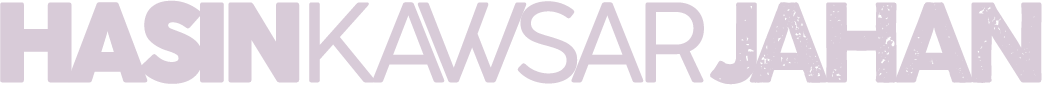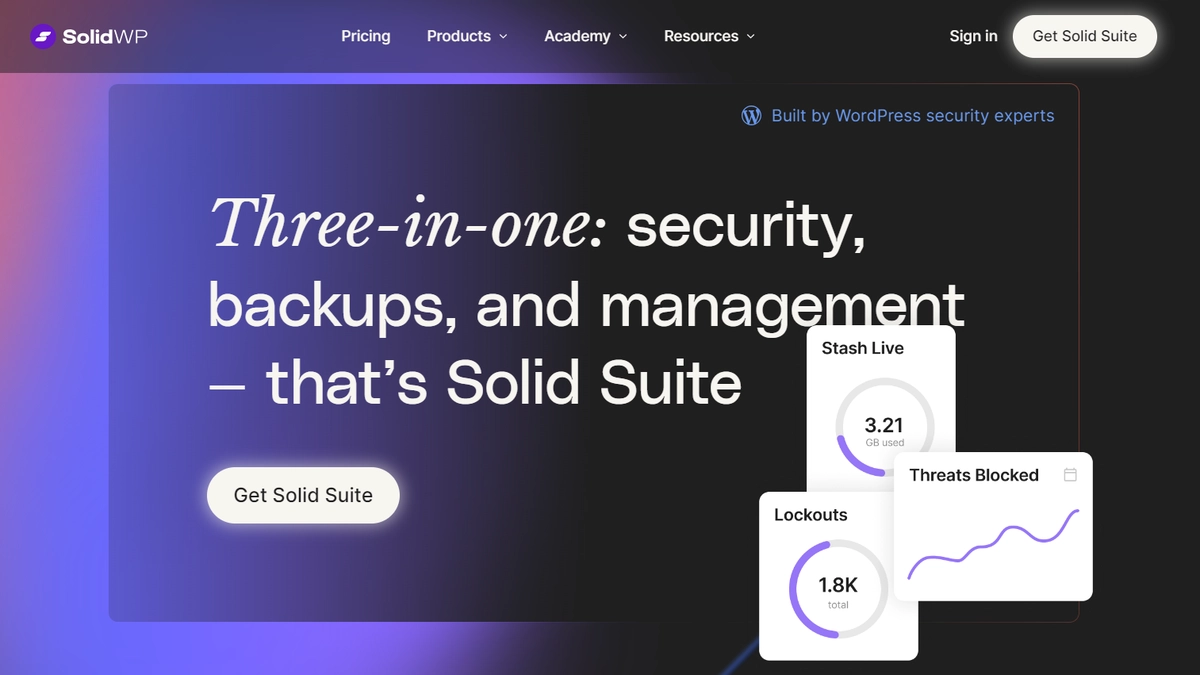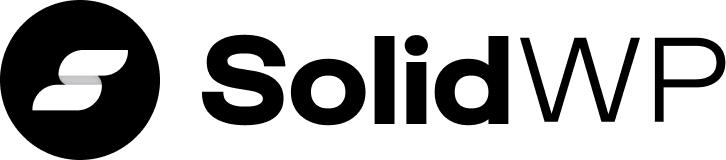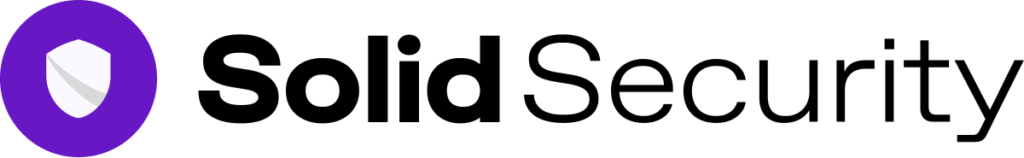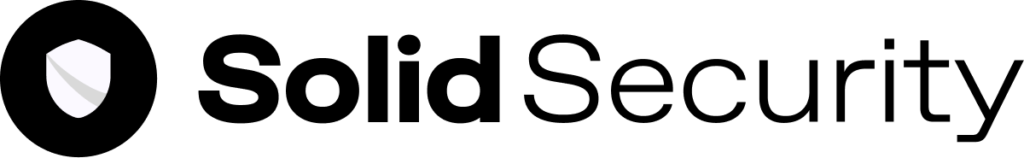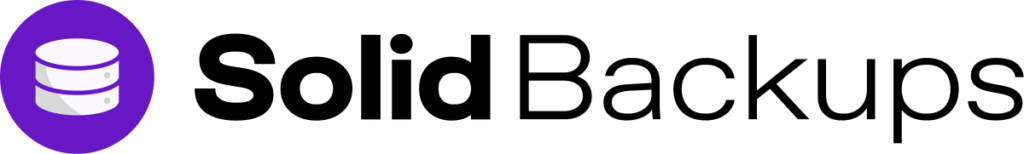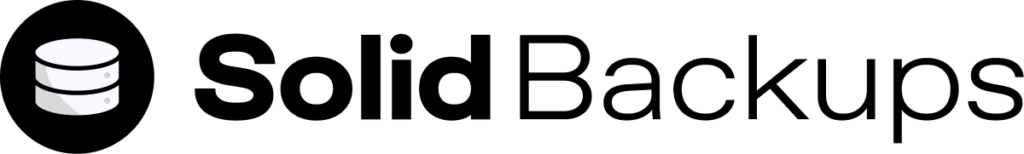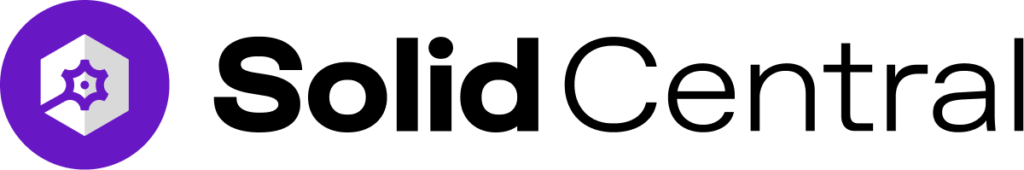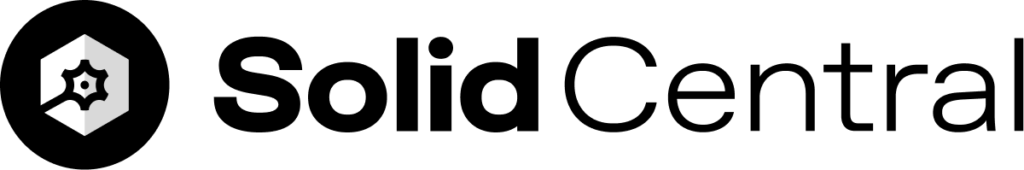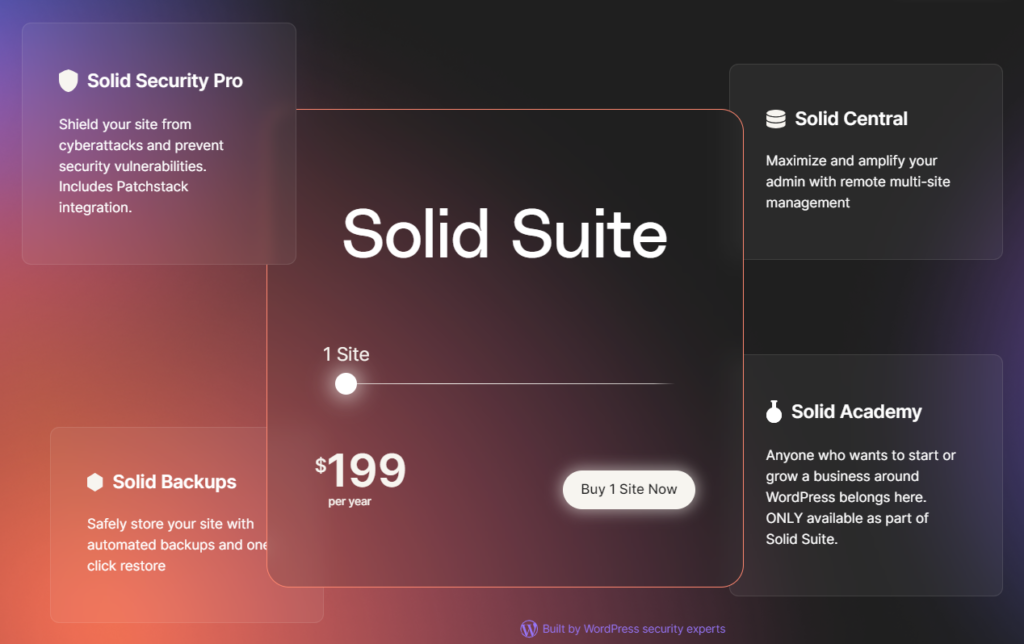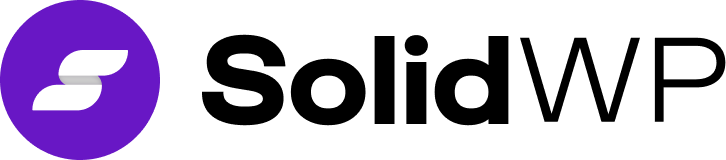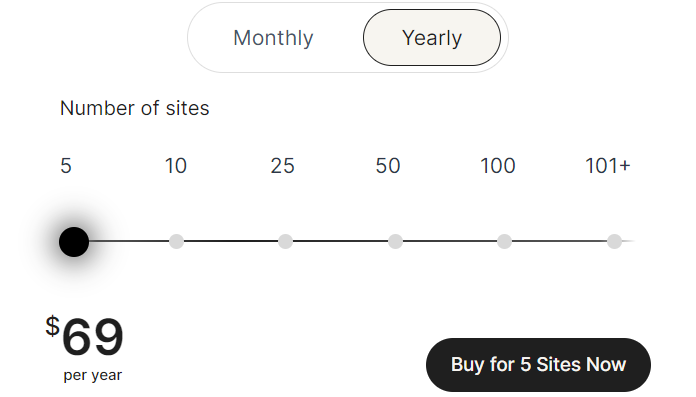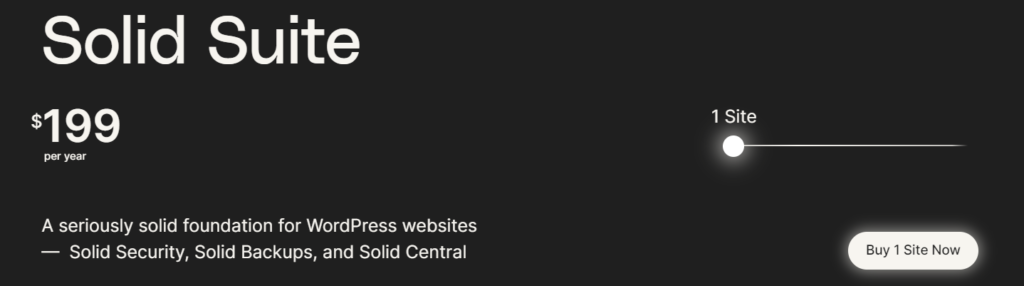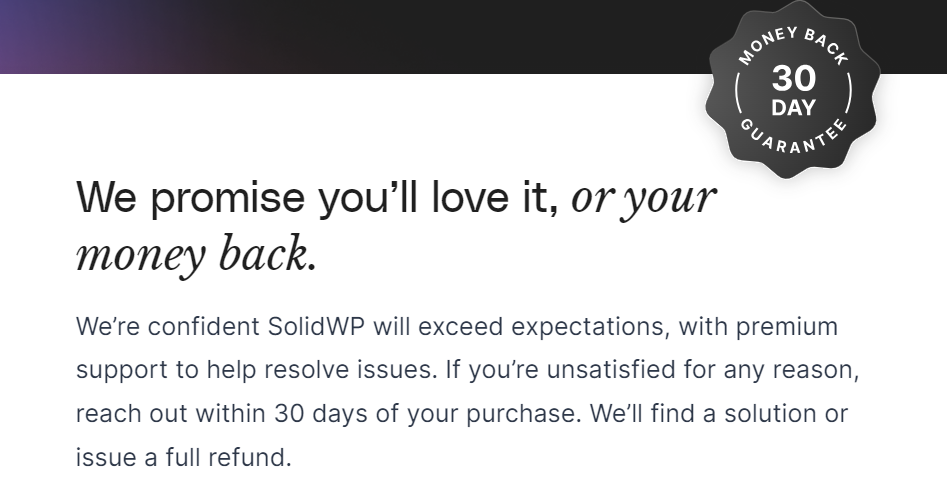Greetings, WordPress users! Looking for the best WordPress security plugin? Is SolidWP the ultimate solution for protecting your site?
I bet you’re here because you have these exact questions (..or probably a few more) on your mind. If so, this SolidWP review is for you.
Know your WordPress Security
First, let’s talk about something crucial today: securing your WordPress websites. This is not just a technical chore; it’s essential to keep your online presence safe and sound.
Picture your site as your digital home. You wouldn’t leave your front door wide open, right? The same goes for your website. Keeping it secure is a must.
Why is WordPress Security Critical?
Before I start the review for SolidWP, you need to know the importance of WordPress security in general.
The internet can be like a wild jungle, full of sneaky threats waiting to pounce. Without the right security, your site could get hacked or infected with malware, which can mess up your data and harm your reputation.
Again, it’s like leaving your front door wide open for trouble!
What is SolidWP?
SolidWP, formerly known as iThemes, has been a big name in WordPress security since 2008. As iThemes has transformed into SolidWP, this rebrand isn’t just about a name change!
SolidWP now focuses on what matters most: first-class security, reliable backups, and smooth site management.
Furthermore, keeping the users in mind, the new site is easier to use and packed with useful info.
Founded by Cory Miller and now part of the StellarWP family, SolidWP offers top-notch plugins to keep your site secure:
- Solid Security: Keeps bad guys out with malware scans and brute force attack prevention.
- Solid Backup: Makes sure your data is safe with automated backups and easy restore options.
- Solid Central: Lets you manage multiple sites easily from one place.
SolidWP prioritizes user needs, makes protecting your WordPress website an absolute breeze, so that you can focus on what you love doing.
Why is Website Security Important?
Imagine your website as a treasure chest full of valuable data. You wouldn’t leave it unlocked, would you?
Website security is like the lock and key, protecting your data and your visitors’ information.
A secure website builds trust and keeps everything running smoothly without nasty surprises from cyber threats.
What are the Common Security Threats?
Just like in any adventure story, there are villains to watch out for.
Brute force attacks are like persistent burglars, trying every possible key to get in.
Then there’s malware, the sneaky thief that slips in and causes chaos.
Without the best security plugin for WordPress, these threats can mess up your data, damage your reputation, and disrupt your business.
What is the Role of Security Plugins?
Security plugins are your digital knights in shining armor. They guard your site day and night. Therefore, using one of the best WordPress security plugins is essential.
SolidWP acts as a malware scanner and its tools also offer features like brute force attack prevention and more. They work tirelessly to keep your site safe, so you don’t have to stress over it.
Hence, you can attend to your actual work—creating great content and engaging with your audience.
By understanding why website security is crucial, recognizing common threats, and using top-notch security plugins, you can protect your WordPress site from harm.
It’s like having a loyal guard dog, always on the lookout, ensuring your site stays secure and trustworthy.
SolidWP Product Overview
Now, I’m going to start the review with a brief overview of SolidWP products. SolidWP offers a suite of tools designed to keep your WordPress site safe and sound. Let’s see in short what their products are good for:
Solid Security
Securing your WordPress site is more than just setting things up right—it’s about thinking security at every level.
- Customizable user login security policies help you set the rules.

- Brute force protection keeps hackers from guessing their way in.
- Two-factor authentication and passkeys add an extra layer of security.
- Regular updates to plugins and themes keep your site protected.
With Solid Security (formerly iThemes Security), your site is guarded against threats, keeping your data safe and sound.
Solid Backups
When things go wrong, whether it’s a human mistake, a technical glitch, or a cyberattack, Solid Backups has your back.
- Automated comprehensive backups save your site’s data regularly without any effort from you.

- Instant one-click restore lets you get your site backup and running quickly.
- Archived blueprints help you easily rebuild your site when needed.
- Simple migrations make moving your site hassle-free.
With Solid Backups (formerly iThemes Backup Buddy), you can relax knowing your data is safe and easily recoverable, like having a safety net for your website.
Solid Central
Managing multiple websites can feel like juggling, but Solid Central makes it easy.
- An intuitive dashboard lets you control everything with ease.

- Quickread view gives you an overview of all your sites at a glance.
- Unlimited capacity means you can manage as many sites as you need.
- Premium ticketed support ensures you get help whenever you need it.
Simplify the process of handling your multiple websites with Solid Central (formerly iThemes Sync), making it a breeze to keep everything running smoothly.
Solid Suite
![]() Solid Suite from SolidWP combines Solid Security, Solid Backups, Solid Central, and Solid Academy (formerly iThemes Training).
Solid Suite from SolidWP combines Solid Security, Solid Backups, Solid Central, and Solid Academy (formerly iThemes Training).
You can get access to top-notch educational content at Solid Academy, which is exclusively available with Solid Suite. It’s packed with resources and training to help you succeed.
SolidWP Product Details
Now that you’ve got to know the basic functionalities of Solid Security, Solid Backups, and Solid Central, and a little about Solid Academy, you should have more knowledge from this SolidWP review to decide if it’s the best WordPress security plugin for you. So, let’s get into more details on their features, pros, and cons.
Solid Security Details
Solid Security is like a virtual bodyguard for your WordPress site, protecting it from all kinds of online threats.
Features:
- Protection of your data and business:
Solid Security acts like a vault, safeguarding your valuable data—whether it’s user info or e-commerce details. Keep your business and reputation intact with its help.
- Vulnerable plugin identification:
Think of it as having a detective. It finds weak spots in your site and fixes them before they cause problems. With this, you can automatically update compromised plugins. It performs twice-daily checks for issues in WordPress core files, plugins, and themes.
- Login security enhancement:
Weak login credentials are a no-go. Get rid of them with easy yet strong authentication methods, making sure only authorized users can access your site. Strengthen your site’s weakest link by requiring strong passwords and enabling two-factor authentication or passkeys.
- Brute force protection:
Think of this as your site’s bouncer. It stops hackers by locking them out after too many failed login attempts. No more guessing games! Lock out bad users and create a personal blocklist of troublesome IP addresses for extra protection.
- Two-factor authentication and passkeys:
Add an extra step for anyone logging in, like having a second lock on your front door. It requires a second form of ID, such as a code sent to your phone. Passkeys make logging in even easier and more secure, bypassing passwords altogether.
- Patchstack integration:
Virtual patching with Patchstack is like having a temporary shield while waiting for your armor to arrive. Which means even if there’s a vulnerability in your plugin or theme, your site stays safe until an official update comes out.
- Solid security site templates:
Pick the right security settings for your website from these templates. It easily helps you to quickly set up the best security based on your site type. You can choose from six different templates to match what your site needs: ecommerce, network, non-profit, blog, portfolio, and brochure.
Pros:
- Comprehensive protection:
Guards against multiple types of threats with advanced security features.
- Easy setup:
User-friendly interface for configuring security settings. Easy to set up and manage.
- Continuous updates:
Regular updates keep your site secure with continuous improvements against new vulnerabilities.
- Customized login rules:
Imagine setting up specific rules for who gets through your digital door. Set up unique login policies for users that suit your needs.
- Real-time dashboard:
Keep an eye on your site’s security status 24/7 round the clock and get alerts if something looks off.
- Site scanner:
Regularly scan your site with it to find and fix vulnerabilities. Using Google Safe Browsing API, it checks if your site is on Google’s blocklist and alerts you to any malware detected.
- Passkeys and biometric logins:
Compatibility of passkeys with mainstream browsers, and biometric logins with Face ID, Touch ID, and Windows Hello makes logging in secure and hassle-free for both admins and users.
Cons:
- Latest WordPress version needed:
Solid Security works best with the latest WordPress version, so the plugin might not function properly if you’re not up-to-date.
- Complex for existing sites:
Installing it on an existing site can be a bit of a puzzle. It changes a lot of settings, so make sure you backup your site first to avoid any hiccups.
- Specific server requirements:
This plugin requires specific server setups like Apache, LiteSpeed with mod_rewrite, or NGINX. Without these, it might not work as expected.
Keep your WordPress site locked up tight with the help of Solid Security, protecting your data and giving you peace of mind with its comprehensive set of features.
Solid Backups Details
Solid Backups is like having a reliable safety net for your WordPress site, ensuring everything stays secure and easily recoverable.
Features:
- Secure offsite backups:
Quickly backup your site to secure locations like Amazon S3, Google Drive, Dropbox, or Microsoft OneDrive. You get 1GB free with Solid Stash. This means your data is stored safely offsite, reducing the risk of losing it due to server issues.
- Set-it-and-forget-it backups:
Set up custom schedules to backup your sites automatically. You can choose hourly, daily, weekly, or even monthly backups. Once done, you’ll get notifications to confirm everything went smoothly.
- Easy restore:
With one-click restore, you can recover your entire site or specific files effortlessly. If you need to roll back database changes, you can do that too. This feature is handy if you accidentally delete something or need to revert to an earlier version of your site.
- Comprehensive backup options:
Backup everything or just the essentials. You can send encrypted backups to your chosen storage, ensuring everything is secure. This flexibility means you can tailor backups to your specific needs.
- Site migration made simple:
Moving your site to a new server or domain is a breeze. Solid Backups handles all the changes automatically, so you don’t have to worry about broken links or settings. This is perfect for when you need to switch hosting providers or upgrade your server.
- Advanced tools:
It’s like having a digital toolbox that helps you manage and optimize your backups. Visual and interactive maps of your site’s directory, detailed server recommendations, and WP-CLI support for advanced users.
- File and database restoration:
View and restore specific files or entire databases. It’s handy when you don’t need to roll back the entire site, just fix a few things.
- Automated malware scanning:
Each backup is scanned for malware, ensuring that you’re not storing infected files. This adds an extra layer of security to your backups.
Pros:
- Reliable protection:
With multiple storage options and encryption, your backups are always safe. This ensures that even if something goes wrong, you have a secure copy of your site.
- User-friendly:
The interface is easy to navigate, making setup and management a breeze. You don’t need to be a tech wizard to use Solid Backups effectively.
- All-inclusive backups:
Backup everything from WordPress plugins to posts, ensuring security that every aspect of your site is covered.
- Easy migration:
Moving sites is simple, with automatic updates to paths and URLs. This feature saves a lot of time and reduces the risk of errors during the migration process.
- Free cloud storage:
Get 1GB of free storage with Solid Stash for offsite backups. This is a great bonus, especially if you’re just starting out and need a secure place to store your backups.
- No size restrictions:
Solid Backups doesn’t restrict backup sizes, but your hosting server might. So, for larger backups, a more robust hosting plan may be needed and you’re good to go.
Cons:
- Latest WordPress needed:
Solid Backups works best with the latest WordPress version. If you’re not up-to-date, it might not function properly. This can be a hassle if you’re using an older version of WordPress.
- Complex for existing sites:
The changes can be significant, so it’s crucial to backup your site first to avoid issues. Installing it on an existing site can feel like solving a puzzle, so proceed with caution.
- Specific server requirements:
It needs specific server setups like Apache, LiteSpeed with mod_rewrite, or NGINX to function properly. If your server doesn’t meet these requirements, the plugin might not work as expected.
Solid Backups makes sure your WordPress site is always safe. It automates backups, stores data securely offsite, and lets you restore with just one click, keeping your site protected effortlessly.
Solid Central Details
Solid Central is like a control center for your WordPress sites. It simplifies managing, updating, and securing multiple sites, all from one easy-to-use dashboard.
Features:
- Centralized Management:
Handle up to 100 sites from a single dashboard. No more logging into each site individually. Just think of the time saved!
- Bulk Install and Update:
Install themes and plugins in bulk or upload ZIP files. Update WordPress core, themes, and plugins across all sites with one click. It’s like having a magic button for efficiency.
- Uptime Monitoring:
Monitor uptime, downtime, and performance for all your sites. Get email alerts if a site goes down and track performance stats. It’s like having a watchdog that never sleeps.
- Remote Backup and Restore:
Integrates with Solid Backups to back up and restore sites remotely. Your sites are safe, and restoring them is as easy as pie.
- Security Integration:
Works with Solid Security to monitor and manage the security settings of this WordPress plugin. Allowlist IPs, release lockouts, and keep all your sites protected.
- Client Customization:
Customize what your clients see in their dashboard. Hide unnecessary menus and make their experience as simple as possible.
- Comprehensive Reporting:
Generate and schedule detailed reports for individual sites or groups. Show clients the value of your maintenance work with professional, white-labeled reports.
- SEO and Performance Tools:
Monitor key SEO metrics with integration from tools like Yoast SEO. Check Google Analytics and Google Search Console for insights and performance stats.
- Multi-user Access:
Share your Solid Central dashboard with team members, allowing them to help manage sites without sharing passwords.
Pros:
- Time-Saver:
Manage all sites from one place, significantly reducing the time spent on site maintenance tasks. It’s like having a superpower for productivity.
- User-Friendly:
An intuitive interface makes it easy to navigate and use, even for those who aren’t tech experts. You don’t need to be a tech genius to manage your sites effectively.
- Enhanced Security:
Integrated security features keep all sites safe and sound, protecting against common threats. Sleep better knowing your sites are secure.
- Customizable Reports:
Detailed, customizable reports help you demonstrate the value of your work to clients, showing them exactly what you’ve been doing to keep their sites running smoothly.
Cons:
- Learning Curve:
New users might need some time to get familiar with all the features and fully utilize the platform. It’s a bit like learning a new video game, but worth it.
- Server Requirements:
Solid Central needs specific server setups like Apache or NGINX to function properly. If your server doesn’t meet these requirements, you might face some issues.
- Compatibility Issues:
While it works with most themes and plugins, there might be some that don’t integrate seamlessly, causing potential hiccups. Think of it like a puzzle piece that doesn’t quite fit.
Solid Central makes managing multiple WordPress sites really easy. It has great features that save you time, keep your sites safe, and make them work better. It’s your one-stop solution for keeping everything in order, all from one simple dashboard.
Solid Suite Details
Solid Suite doesn’t just fix problems; it prevents them from happening in the first place. It’s a strong foundation for WordPress websites, including Solid Security, Solid Backups, and Solid Central. Plus, you get access to Solid Academy only with Solid Suite.
Solid Academy
Solid Academy is a great resource for anyone who wants to get better at using WordPress. It doesn’t matter whether you’re just starting out or already have some experience.
Features:
- Live Sessions:
Every month, live sessions on YouTube cover the latest WordPress news, plugin roundups, and training on various topics. You get to learn from experts and stay updated with new trends.
- Free Guides:
These are free eBooks that teach you everything you need to know about starting and growing a WordPress business. They cover important topics like site security, maintenance best practices, and business strategies.
- Free Tutorials:
Solid Academy offers free tutorials that show you how to use WordPress and make the most of its features. These tutorials are great for both personal development and teaching your team or clients how to use WordPress effectively.
- Premium Courses:
If you want to learn even more, there are special premium courses. These courses teach you the best ways to run an online business, not just the basics. You can only get these courses if you have an active subscription to Solid Suite. The courses include live, interactive workshops with experts.
- Premium Office Hours:
This is a weekly live event where you can ask questions about WordPress projects, client issues, or business concerns. You can send your questions ahead of time and get answers from experts during the live session.
Pros:
- Comprehensive Learning:
You get a bunch of learning tools, like live sessions, eBooks, tutorials, and premium courses.
- Expert Guidance:
The live sessions and premium courses are led by WordPress experts. You get to learn from the best and stay updated with the latest trends and practices.
- Flexibility:
The recorded sessions and downloadable guides allow you to learn at your own pace. You can access the materials whenever it’s convenient for you.
- Community Support:
Being part of Solid Academy means you can connect with other WordPress professionals. This community support is valuable for sharing knowledge and experiences.
Cons:
- Requires Subscription:
To access the premium courses and office hours, you need an active Solid Suite subscription. This means there is an additional cost for the more advanced learning resources.
- Live Session Timing:
While the live sessions are very informative, you need to adjust your schedule to attend them. If you miss them, you have to watch the recorded version later.
Solid Academy is a great place to boost your WordPress skills. It has both free and premium content, offering helpful lessons for beginners and experts. Whether you need the basics or advanced tips, Solid Academy has something for you.
User Experience
SolidWP is designed with simplicity in mind. Navigating SolidWP is like a walk in the park. Even so, in case you have any difficulty, you’re going to get the support you deserve.
Ease of Use: User-Friendly Interface
- Straightforward Navigation:
SolidWP is easy to use, even if you’re not a tech wizard. No need to dig through endless menus or decode tech jargon. It’s as simple as pie!
- Clear Dashboard:
The Solid Security dashboard gives a clear view of your site’s security status. It shows recent threats blocked and user profiles, like having a control panel for peace of mind.
- Efficient Management:
Managing your site’s security is hassle-free. The interface makes setting up firewall rules and other complex tasks straightforward.
Customer Support: Availability and Quality
- Extensive Documentation:
SolidWP provides detailed online guides and documentation. You’ll never be left in the dark with all this helpful info at your fingertips.
- Private Ticketed Support:
If you have a paid plan, you get personalized support. This means your issues get resolved quickly and effectively.
- Interactive Webinars:
Solid Academy’s weekly webinars are like a study group for website security. You get direct access to experts and a supportive community of WordPress users.
Customization Options: Tailoring Security to Your Needs
- Personalized Security Settings:
Customize login security policies and use virtual patching with Patchstack to protect against the latest threats. It’s like having a tailor-made suit for your site’s security.
- Multi-Site Management:
With Solid Central, you can manage multiple sites from a single dashboard. Tailor the settings for each site without the hassle of logging into each one individually.
- User-Friendly Tools:
From customizable login rules to real-time security monitoring, SolidWP adapts to your needs. Keeping your site secure has never been easier.
SolidWP is a top choice for securing your website with its user-friendly interface, robust support, and flexible customization options. Keep your site safe, your data protected, and your mind at ease with SolidWP.
Pricing and Plans
When you review the market, SolidWP stands out as a top WordPress security plugin that offers great value for your money.
Pricing Options & Value for Money
The prices are mostly set, but if you need it for a large number of sites, you’ll need to reach out to SolidWP directly.
Solid Security:
You can protect your website for just $99 a year per site.
- 1 site: $99 per year
- 5 sites: $199 per year
- 10 sites: $299 per year
- 25 sites: $399 per year
- 50 sites: $499 per year
- 50+ sites: Contact SolidWP for pricing details
Scan your website with Solid Security, which provides comprehensive defense with features like brute force protection and more. It’s like having a security guard who never sleeps.
Solid Backups:
Quickly backup your site to safe places with only $99 per year per website.
- 1 site: $99 per year
- 5 sites: $199 per year
- 10 sites: $299 per year
- 25 sites: $399 per year
- 50 sites: $499 per year
- 50+ sites: Contact SolidWP for pricing details
Solid Backups ensures your data is safe with automated backups and easy restores. Think of it as your digital safety net.
Solid Central:
Manage, update, and secure your WordPress sites effortlessly with Solid Central for just $69 for 5 sites per year. You can choose from monthly or yearly subscription.
Monthly:
- 1 site: $99 per year
- 5 sites: $199 per year
- 10 sites: $299 per year
- 25 sites: $399 per year
- 50 sites: $499 per year
Yearly:
- 5 sites: $69 per year
- 10 sites: $99 per year
- 25 sites: $199 per year
- 50 sites: $349 per year
- 100 sites: $699 per year
- 100+ sites: Contact SolidWP for pricing details
Solid Central simplifies managing multiple sites from one dashboard, saving you loads of time. It’s like having a super-efficient admin assistant.
Solid Suite:
Prevent issues with Solid Suite even before they start. This is a package of Solid Security, Solid Backups, and Solid Central combined together with a lower price of $199 a year per site. Plus, access Solid Academy for WordPress tips, whether you’re a newbie or experienced.
- 1 site: $199 per year
- 5 sites: $349 per year
- 10 sites: $499 per year
- 25 sites: $599 per year
- 50 sites: $699 per year
- 100 sites: $999 per year
- 100+ sites: Contact SolidWP for pricing details
Solid Suite combines all three tools plus educational resources from Solid Academy, offering the best value for those managing multiple WordPress sites. It’s an all-in-one package for peace of mind.
Trial Period and Money-Back Guarantee
SolidWP gives you a 30-day money-back guarantee. If you’re not happy with their products for any reason, you can get a full refund within the first 30 days.
This trial period lets you try out their features without any risk, making sure they meet your needs before you fully commit.
In summary, SolidWP offers strong security, reliable backups, and efficient site management tools at great prices.
Whether you need to protect one site or manage many, SolidWP has something for you. Their 30-day money-back guarantee makes it easy to try their services with confidence.
Conclusion
Wrapping up, here’s a reminder of why SolidWP might be the best security plugin for you.
SolidWP’s Strengths
Solid Security is your go-to for protecting your WordPress site from nasty attacks. It includes features like brute force protection, two-factor authentication, and regular malware scans. It’s like having a vigilant bodyguard who never takes a break.
Solid Backups ensures your data is always safe and sound. With automated backups and one-click restores, it’s your safety net for when things go sideways. You can rest easy knowing your site’s data can be quickly recovered.
Managing multiple WordPress sites? Solid Central makes it easy by letting you handle everything from one dashboard. It’s like having an efficient manager who keeps everything running smoothly, saving you time and effort.
Best Plugin for WordPress Security
Based on this SolidWP review, it’s clear that SolidWP is one of the best WordPress security plugins out there. It’s packed with features that keep your site safe from all kinds of threats.
Whether you need to prevent brute force attacks, scan for malware, or manage multiple sites effortlessly, SolidWP has got your back. It’s easy to use, making it the best plugin for WordPress security, even for those who aren’t tech experts.
So, why wait? Don’t leave your website’s security up to chance. SolidWP offers top-notch protection, making it the best WordPress security plugin you can find. From strong two-factor authentication to reliable backups, it has everything you need to secure your site.
Get started with SolidWP today and keep your WordPress site safe and secure. If you want to secure your site now and enjoy peace of mind knowing your site is well-protected, get SolidWP here! Happy website managing!